MagicQ MQ500M+ Stadium Console
MagicQ MQ500M+ Stadium unterstützt 400 Universen direkt von der Konsole aus, ohne das externe Prozessoren benötigt werden. MQ500M+ bietet die Möglichkeit, zusätzliche Touchscreens über zwei Display Port++ Ausgänge anzuschließen. Zusätzlich verfügt die MQ500M+ über ein integriertes Wifi und einen 4-Port Gigabit Network Switch.
MQ500M+ verfügt über RGB-beleuchtete Fader und Encoder-Playbacks mit 15 vollmotorisierten Fader-Playbacks, 15 Encoder-Playbacks und 12 hintergrundbeleuchteten Multi-Makro-/Execute-/Playback-/Paletten-Tasten. Damit verfügt die Konsole über insgesamt 42 Playbacks und bietet Programmierern eine leistungsstarke Workstation, die sich hervorragend für Anwendungen in den Bereichen Konzert & Touring, TV & Broadcast, Live-Events, House of Worship und Theater eignet.
Der MQ500M+ verfügt außerdem über zwei 15-Zoll-Multitouch-Displays mit HD-Auflösung, einstellbarem Betrachtungswinkel und Multi-Touch-Gestenunterstützung für einen intuitiven Arbeitsablauf. Als Erweiterung kann ein MagicQ MQ500M Stadium Wing angeschlossen werden, welche über einen zusätzlichen Touchscreen, sowie weitere 15 Motorisierte PB-Fader und 15 Encoder-Playbacks verfügt.
Die MQ500M+ Stadium verfügt über einen integrierten MagicVis 3D-Visualisierer mit hochwertiger Beam- und Gobo-Darstellung, mit dem Sie Shows offline vorprogrammieren und vor Ort Zeit sparen können. Diese vielseitige Konsole verfügt über 4 DMX-Anschlüsse, ein Intensitätsrad und 100-mm-Split-Crossfader für die Theatersteuerung.
Overview:
- 400 Universen direkt von der Konsole aus
- 15 voll motorisierte Fader-Playbacks
- 15 Encoder-Playbacks mit RGB-Anzeigen
- 12 Multi-Tasten für Makro/Execute/Playbacks
- RGB-Beleuchtung der Playbacks
- Hintergrundbeleuchtete Tasten
- Zwei eingebaute 15″ Multi HD Touch-Displays
- Unterstützung für zwei externe Monitore (Display Port++)
- Eingebautes Wi-Fi für die Verbindung mit der Remote App
- Eingebauter 4-Port Gigabit Netzwerk-Switch
- 4 DMX-Anschlüsse
- Audio In/Out auf der Rückseite
- Stromausgang für MQ500M Stadium Wing
- Unterstützung von bis zu 8 Touch-Displays (2 Intern, 2 Extern, 4 über Remote-Netzwerk)
- Zwei motorisierte 100-mm-Crossfader, ideal für Theater
- Integriertem MagicVis Visualiser mit vollständiger Darstellung von Beams und Gobos
MagicQ Stadium Software
Zusätzlich zu den umfangreichen Funktionen der zentralen Beleuchtungssteuerung verfügt die MagicQ MQ500M Software über eine integrierte Plot- und Visualisierungsfunktion, einen Audio-Timeline-Editor und einen Multi-Emitter-Colour Picker.
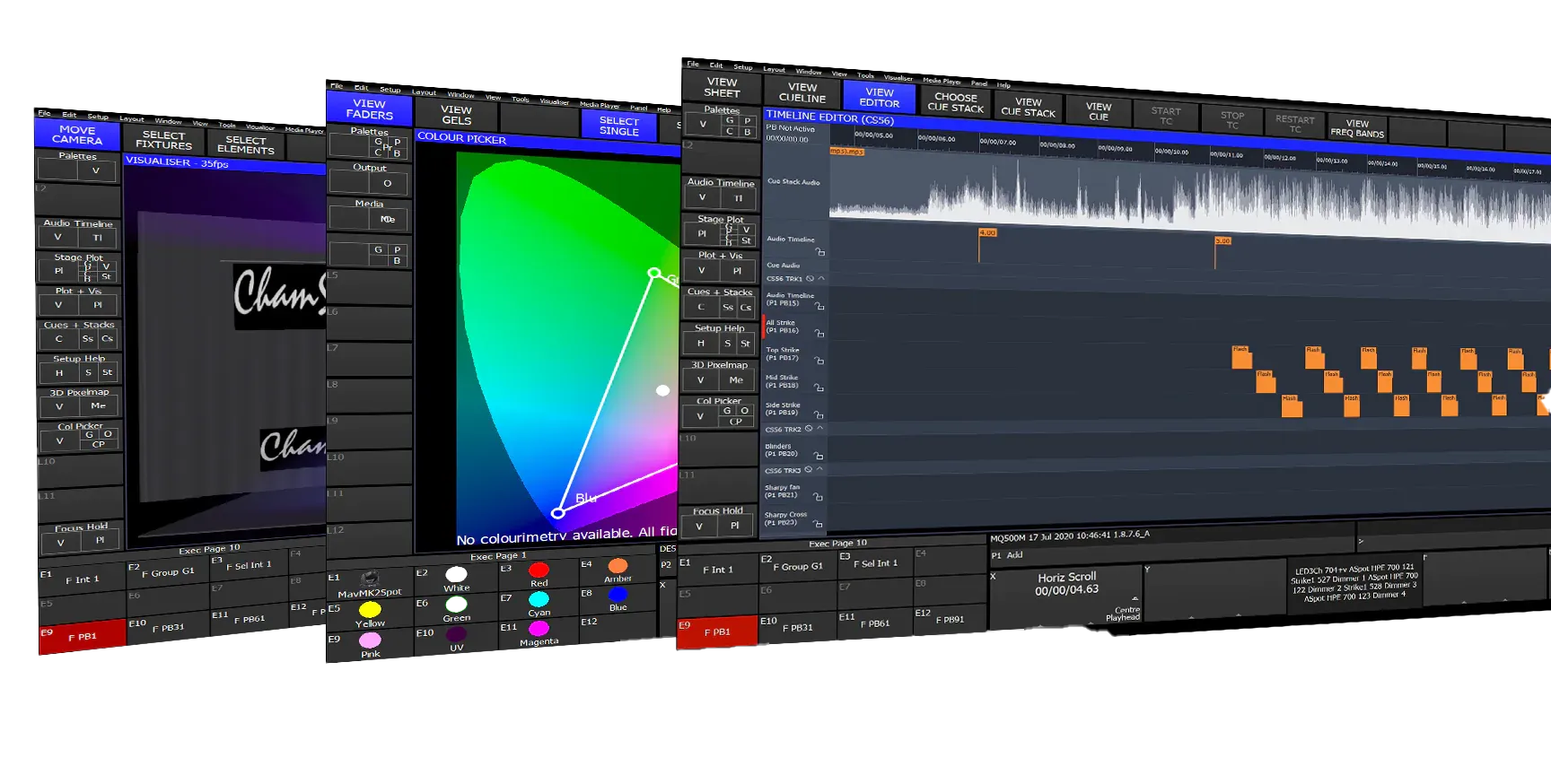
MagicQ Stadium Hardware

400 Universes Direct from the console
On the MQ500M+ all 400 universes of DMX are available direct through the network ports on the rear of the console over the industry standard lighting protocols sACN, Art-Net and Pathport, without the need for additional processing nodes this console is real value for money.
With its inbuilt UPS, the MQ500M+ is a complete 400 universe stand alone all in one lighting control solution.

Motorisation
Thanks to its motorised function, the playback section can be used for multiple purposes with shortcut buttons to change the function. With 15 motorised faders and 15 playback encoders per bank, and up to six banks, a total of 180 playbacks can be accessed at the touch of a button.
In keeping with its versatile design, MagicQ MQ500M+ supports many different fader modes enabling the playback section to be used in a wide variety of applications.
The programmer modes give access to intensities for each patched fixture, to intensities of groups of fixtures or to individual channels of a fixture. The selected modes enable instant access to the intensities or channels of the currently selected fixtures.
The master modes provide instant master control of individual fixtures or groups of fixtures without having to pre-program masters – ideal for those live moments when lights are flaring in cameras or key lights need modifying.
The dual 100mm crossfade faders are fully motorised and together with the prominently placed large GO and BACK buttons provide the ultimate theatre control experience.

Playback Encoders
Playback encoders take live operation to new heights. A multi array of different functions can be assigned to the playback encoders with full legending directly above on the display presenting the current function to the user.
The playback encoders can be set to controlling intensity, LTP channels, FX size, FX speed, rate and time.
Playback encoders can control cue stacks of their own, or be tied to the fader playback below, or even control a whole bank of playbacks, or a whole page of playbacks.

Illumination & Customisation
The MQ500M+ lights the way with backlit keys, illuminated fader tracks and encoders, and glowing pockets. Together with the new updated graphics this takes MagicQ to a whole new level of customisation giving Lighting Designers freedom to visibly configure the console for their needs.
Each playback fader track & playback encoder top has full RGB illumination enabling its function to be clearly indicated. Users can select standard functions or customise each Cue Stack individually – for example to separate the main cues from bump cues.

Compatibility
The MagicQ MQ500M+ is built on the proven reliable MQ500 software which has excelled on 200 universe shows with thousands of fixtures.
Show files are fully compatible between MQ500M+, MQ500M, MQ500 and all other ChamSys consoles making it easy to move between consoles.
Unique to ChamSys, show files are both forwards and backwards compatible so no need to worry about software versions.

Unrivalled control and information
Rugged and ergonomically designed the MQ500M+ has two inbuilt full HD multi-touch displays with adjustable viewing angles.
The feature-rich MagicQ MQ500M Stadium Wing adds a third full HD multi touch display and doubles the number of fader and encoder playbacks, leaving another external available direct from the console.
Up to four additional touch monitors can be connected to the system via network using the simple Multi-Window PC application giving a total of 8 monitors for displaying information.
Up to 48 different layouts of windows can be programmed enabling switching views over all 8 monitors at the touch of button. Specific windows can be assigned to particular monitors using the powerful Layouts masking.
A typical layout would include the most interacted windows – Palettes, Plot, Execute, Colour Picker on the internal monitors with Outputs, Programmer and Cue Stack on the external monitors.

MQ500 Upgrades
An affordable front panel upgrade enables existing MQ500 customers to boost their control with motorised faders, playback encoders and illumination.
ChamSys and their distributors carry out a quick and simple procedure to fit an additional power supply and replace the front panel. A new operating system disc gives increased show and media capacity and enables use of up to 256 universes.
The existing chassis, displays and rear panel are retained so customers can continue to use their existing flight cases.
In a similar way, the existing Stadium Wing can also be upgraded with a new front panel to give motorised faders, playback encoders and illumination.
Spezifikation:
- Anzahl der Universen aus der Konsole über Artnet/sACN/Pathport: 400
- DMX-Ausgänge: 4
- RGB illuminierte Motorisierte Fader zur Szenen-Wiedergabe: 15
- Playback-RGB-Potentiometer: 15
- Bedienelemente für Makro-/Executer-/Playback-Ebene: 12
- Gesamtanzahl Playback-Bedienelemente: 42 (15+15+12)
- Duale motorisierte Crossfader: Ja
- Endlos-Encoder zur Attributen-Kontrolle: 8
- Tasten mit Hintergrundbeleuchtung: ja
- Beleuchtete Wiedergabe/Encoder mit RGB-Steuerung: Ja
- Intensität Rad: 1
- Netzwerk-Anschlüsse: 4
- Integriertes Wi-Fi: Ja
- Eingebaute 15-Zoll-HD-Multi-Touch-Displays: 2
- Externer Monitor über DP++ Port: 2
- USB-Anschlüsse, einschließlich 2 Hochleistungs-USBs: 6
- Audioeingang (1 Kanal, 7 Band): Ja
- Audio-Out: Ja
- Audio-In: Ja
- MIDI-Ports 1 Eingang und Ausgang: Ja
- LTC Timecode-Ports ein und aus: Ja
- Remote-Kontrolle über Netzwerk: Ja
- Eingebaute UPS: Ja, verwendet eine 12-V-Blei-Säure-Batterie
- Fächer für Aufbewahrung Frontseite: 2
- Stromanschluss: Neutrik powerCON TRUE1 110 bis 240 VAC
Software-Spezifikationen:
- Maximale Anzahl von DMX-Kanälen: 204.800
- Maximale Anzahl der angeschlossenen Fixture-Geräte: 204.800
- Maximale Anzahl von Cues: 5000
- Maximale Anzahl von Cue-Stacks: 2000
- Maximale Anzahl von Gruppen: 5000
- Maximale Anzahl von Paletten: 4096
- Anzahl der unterstützten Medienserver-Ebenen: 50 (jeweils unterschiedliche Inhalte)
- Anzahl der Shows: Praktisch unbegrenzt (500 GB SSD)
Enthaltenes Zubehör:
- Zweifarbige Pultlampe: 2
- Staubschutzhülle: 1
- Neutrik powerCON TRUE1 Stromkabel: 1
- Monitorarm mit VESA-Halterung: 1
- USB-Tastatur: 1
- USB-Maus: 1
Gewichte und -Abmessungen in Verpackungseinheit:
- Breite: 960 mm (37,8 Zoll)
- Tiefe: 690 mm (27,2 Zoll)
- Höhe: 330 mm (13 Zoll)
- Gewicht: 40kg (88 lb)
Gewichte und Abmessungen inkl. Flight-Case:
- Breite: 940 mm (37 Zoll)
- Tiefe: 670 mm (26,4 Zoll)
- Höhe: 290 mm (11,4 Zoll)
- Gewicht (Konsole im Flightcase): 55kg (121 lb)
Konsolengewicht und -abmessungen:
- Breite: 860 mm (33,8 Zoll)
- Tiefe: 585 mm (23 Zoll)
- Höhe: vorne 90 mm hoch (3,5 Zoll), hinten 175 mm hoch (Bildschirme gelagert) (6,9 Zoll)
- Gewicht: 32kg (70,5 lb)
Training
Verbessere Deine Fähigkeiten mit Chamsys
MagicQ Software







